Wir erstellen uns benutzerdefinierte Helthcheck Monitore auf der Command Line (CLI) am Netscaler 10.1!
Da es über die GUI beim Netscaler 10.1 zu Problemen beim Hinzufügen eines individuellen Monitor kommt, hier einmal der Befehl für die Konsole:
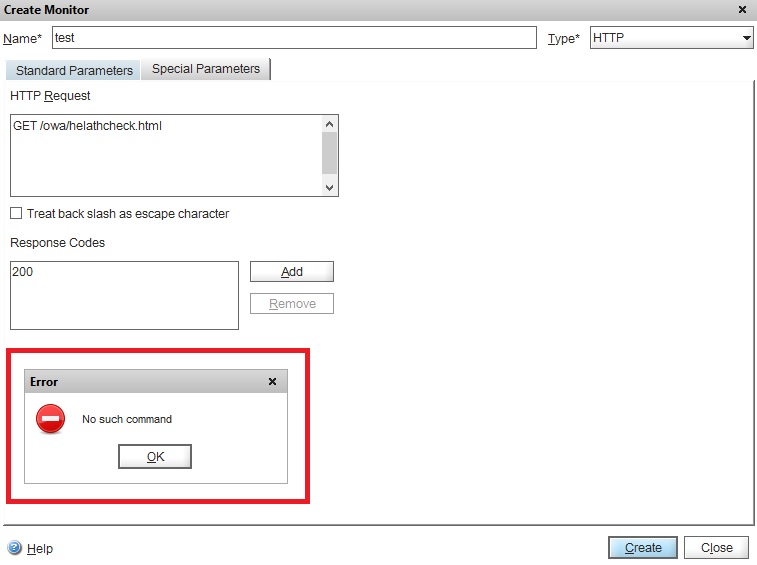
add lb monitor cus_mon_Ex2013_owa_https HTTP -httpRequest "GET /owa/healthcheck.htm" -secure YES
add lb monitor cus_mon_Ex2013_ecp_https HTTP -httpRequest "GET /ecp/healthcheck.htm" -secure YES
add lb monitor cus_mon_Ex2013_ews_https HTTP -httpRequest "GET /ews/healthcheck.htm" -secure YES
add lb monitor cus_mon_Ex2013_oab_https HTTP -httpRequest "GET /OAB/healthcheck.htm" -secure YES
add lb monitor cus_mon_Ex2013_rpc_https HTTP -httpRequest "GET /rpc/healthcheck.htm" -secure YES
add lb monitor cus_mon_Ex2013_mapi_https HTTP -httpRequest "GET /mapi/healthcheck.htm" -secure YES
add lb monitor cus_mon_Ex2013_auto_https HTTP -httpRequest "GET /autodiscover/healthcheck.htm" -secure YES
add lb monitor cus_mon_Ex2013_eas_https HTTP -httpRequest "GET /Microsoft-Server-ActiveSync/healthcheck.htm" -secure YES

Hier noch ein paar Links zum Thema Namespaces / Loadbalancing und Client-Anbindung an Exchange 2013:
- http://blogs.technet.com/b/exchange/archive/2014/02/28/namespace-planning-in-exchange-2013.aspx
- http://blogs.technet.com/b/exchange/archive/2014/03/05/load-balancing-in-exchange-2013.aspx
- http://blogs.technet.com/b/exchange/archive/2014/03/12/client-connectivity-in-an-exchange-2013-coexistence-environment.aspx


Schreibe einen Kommentar