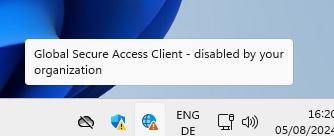
Derzeit teste ich die Zero Trust Network Access (ZTNA) bzw. Security Service Edge (SSE) Lösung Global Secure Access. „Disabled by your organization“ verfolgte mich dabei hartnäckig!
Bei meinen Recherchen zum Thema bin ich einerseits über diesen (GSA Client – „Disabled by your organization“ ?!? : r/entra (reddit.com)) reddit Post gestolpert, der darauf hinweist, dass man nach der Preview weitere Lizenzen benötigt. Lizenztechnisch war ich allerdings korrekt aufgestellt und hatte neben einem Entra ID Plan 1 auch einen Add-On Plan für „Microsoft Entra Private Access“ (Pläne und Preise für Microsoft Entra | Microsoft Security).
Ein kurzer Ausflug in die Lizenzierung nach der General Availability (What is Global Secure Access? – Global Secure Access | Microsoft Learn):
- Als Basis: Einen Plan der mindestens „Microsoft Entra ID P1“ beinhaltet
- Microsoft Entra ID P1 (oder P2)
- Enterprise Mobility + Security E3 (oder E5)
- Microsoft 365 Business Premium
- Microsoft 365 E3 (oder E5; F1, F3, F5)
- Für den Microsoft Entra-Internetzugriff
- Microsoft Entra Internet Access
- Für den Microsoft Entra-Privatzugriff
- Microsoft Entra Private Access
- Für den Microsoft Datenverkehr
- Secure Access Essentials
- Die „Microsoft Entra Suite“ beinhaltet Lizenzen für den Private Access, Internet Access und Microsoft Traffic
Licensing overview
Microsoft Entra Internet Access and Microsoft Entra Private Access are now generally available. Use of internet access features require a Microsoft Entra Internet Access license and use of private access features require a Microsoft Entra Private Access license. Both licenses are available as part of the Microsoft Entra Suite. To learn more about licensing costs and the Microsoft Entra Suite, see Microsoft Entra Plans & Pricing. To learn more about purchasing individual license, see the Microsoft Entra Suite standalone products tab of the licensing page. Use of the Microsoft traffic profile is included with the Secure Access Essentials license, which will soon be included in the Microsoft 365 E3 license.
Prerequisite to use Microsoft Entra Private Access, Microsoft Entra Internet Access and Secure Access Essentials is Microsoft Entra ID P1 or Microsoft Entra ID P2.
An dieser Stelle genug zum Thema Lizenzierung und zurück zum eigentlichen Problem „Disabled by your organization“ in meinem Fall:
Ich habe das Trafficprofile für den privaten Zugriff in ersten Tests nur für einzelne User bzw. eine Gruppe mit Benutzern freigegeben. Damit gibt es anscheinend Probleme. Nachdem ich dem Trafficprofile (oder auch den Trafficprofiles) alle Benutzer zugewiesen („Assign to all users“) habe und etwas gewartet habe, hat sich der Global Secure Access Client direkt und fehlerfrei verbunden. Abschließend habe ich natürlich alles noch einmal quergetestet und nur einzelnen Usern / Gruppen das Profil zugewiesen. Damit konnte der Client verlässlich ins Straucheln gebracht werden.
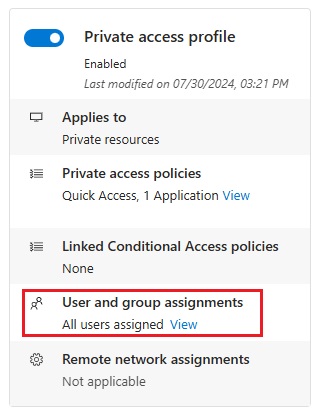
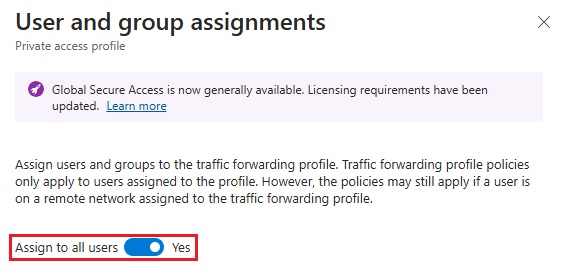


Schreibe einen Kommentar