
Aus Raider äh Azure AD Connect wird Microsoft Entra Connect Sync sonst ändert sich nix oder zumindest nicht so viel. 🙂
Derzeit informiert Microsoft recht viele Kunden, dass Microsoft Entra Connect Sync doch bitte bis zum 23. September 2024 auf die aktuelle Version 2.3.20.0 vom 15.07.2024 aktualisiert wird. In vielen Umgebungen ist vermutlich noch die 2.3.6.0 im Einsatz, da diese die derzeit letzte Azure AD Connect Version im Status „Released for download and autoupgrade“ ist. Der Vollständigkeit halber hier einmal die E-Mail:
Upgrade to the latest version of Microsoft Entra Connect Sync and Entra Connect Health by 23 September 2024
You’re receiving this email because you’re using a version of Microsoft Entra Connect Sync or Microsoft Entra Connect Health that will be affected by an upcoming service change.
Since September 2023, we’ve been automatically upgrading Microsoft Entra Connect Sync and Microsoft Entra Connect Health customers to an updated build in preparation for an upcoming service change.
If you previously opted out of automatic upgrades or the automatic upgrade failed, we recommend that you upgrade to the latest versions by 23 September 2024. If you don’t, you may experience disruptions to the following services:
- Microsoft Entra Connect Sync
- Microsoft Entra Connect Health agent for Sync
- Microsoft Entra Connect Health agent for ADDS
- Microsoft Entra Connect Health agent for ADFS
If you’ve already upgraded to the latest versions, no further action is required.
Recommended action
To avoid service disruptions, upgrade to the latest versions of Microsoft Entra Connect Sync and Microsoft Entra Connect Health by 23 September 2024.
Help and support
If you have questions, get answers from community experts in Microsoft Q&A. If you have a support plan and you need technical help, open the Microsoft Entra portal and select the question mark icon at the top of the page.
Was ist vorzubereiten?
- TLS 1.2 muss aktiviert sein. Hier befindet sich ein Script zum
- (Nach der Aktivierung von TLS 1.2 auf dem Entra Connect Sync Server einmal durch booten!)
- Die URL „https://secure.aadcdn.microsoftonline-p.com“ muss sich in den Trusted Sites befinden (, sofern der Hybrid Identity Admin die MFA konfiguriert hat)
- Die PowerShell Execution Policy sollte zur Installation auf „RemoteSigned“ konfiguriert sein
Zu guter Letzt kann dann das Microsoft Entra Connect Setup (Download Microsoft Entra Connect from Official Microsoft Download Center) heruntergeladen und installiert werden. Im Anschluss startet der Wizard und ruft mit „Upgrade für Azure Active Directory Connect ausführen“ zum Upgrade auf. (Leider hat der Wizard es wohl nicht bekommen, dass Azure Active Directory jetzt Microsoft Entra ID ist (Microsoft Entra ID (früher Azure Active Directory) | Microsoft Security) 😉 ) Das Upgrade an sich jetzt als Bildband in vier Akten:
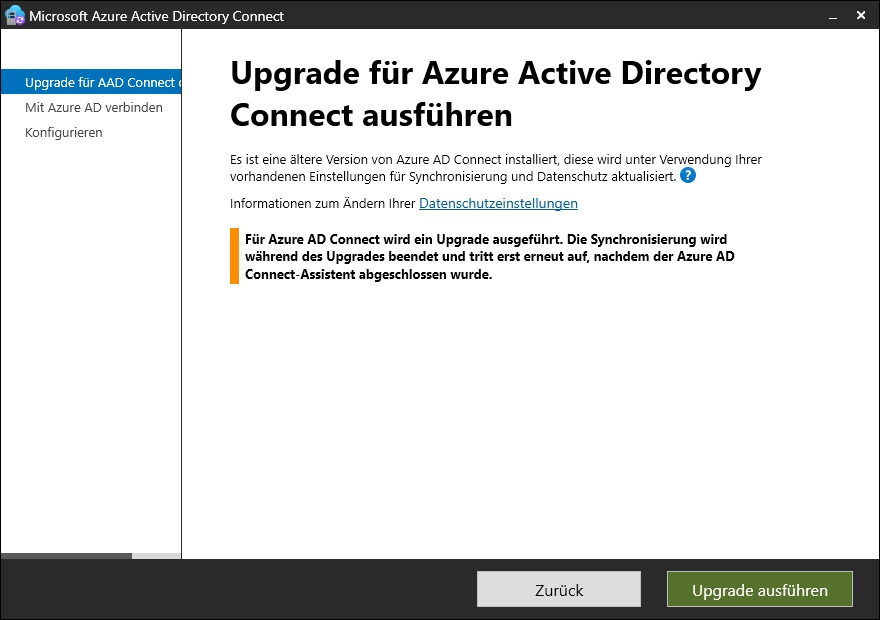
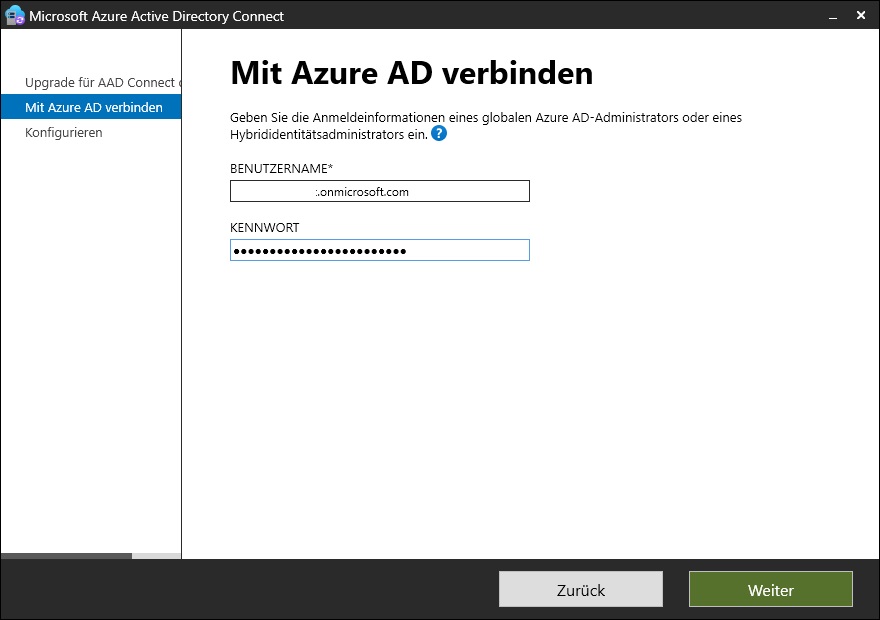
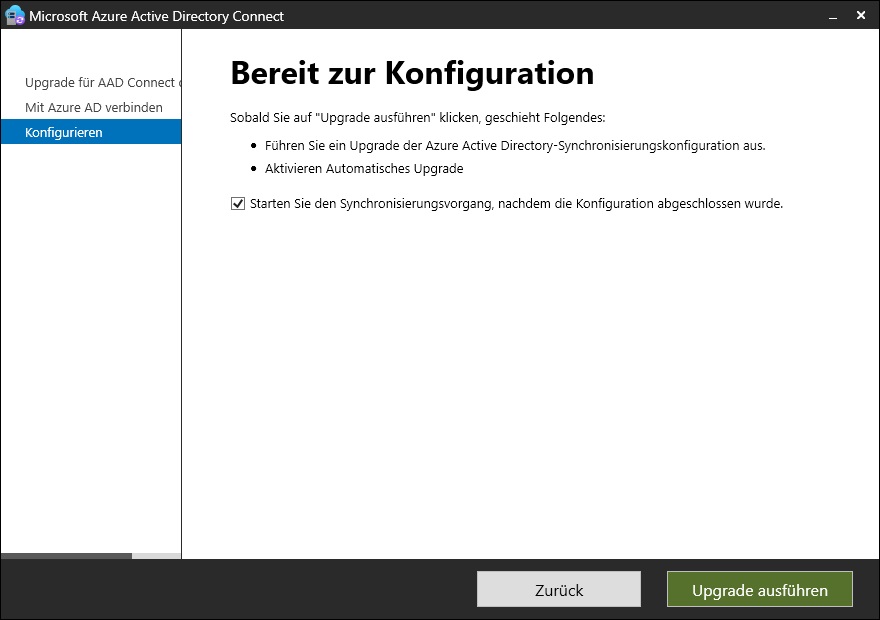
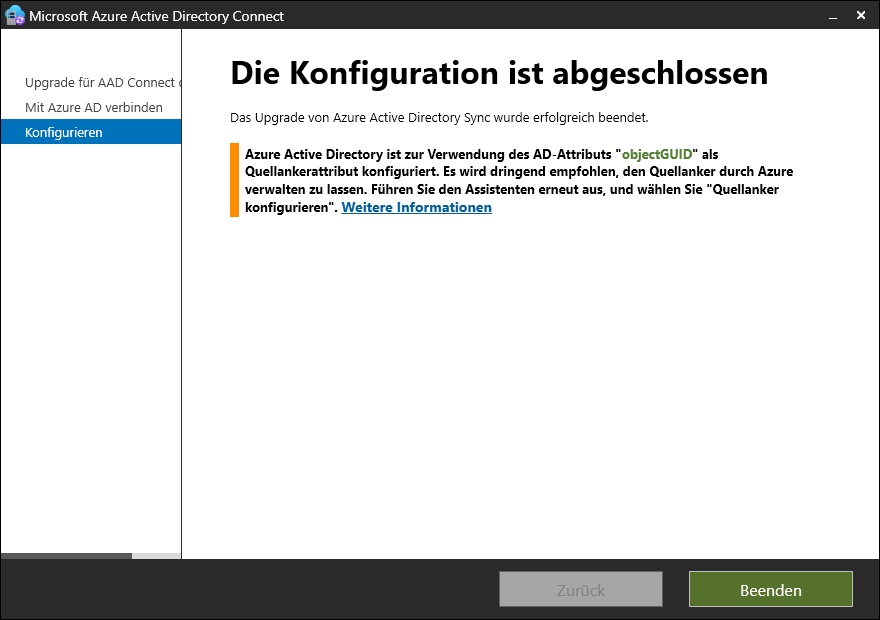
Und wer genau hinsieht, der kann im Splash Screen nach dem Klick auf das „AzureADConnect.msi“ auch kurz an der Umbenennung teilhaben 🙂 :



Schreibe einen Kommentar