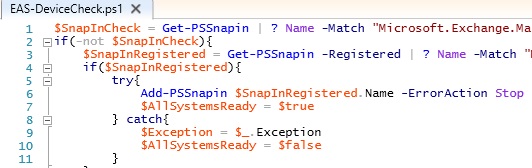
Ein Kunde wollte ein wenig Statistik über seine per Exchange Server ActiveSync angebundenen mobilen Geräte. Geendet ist es in einem kleinen PowerShell Script:
$SnapInCheck = Get-PSSnapin | ? Name -Match "Microsoft.Exchange.Management.PowerShell.SnapIn"
if(-not $SnapInCheck){
$SnapInRegistered = Get-PSSnapin -Registered | ? Name -Match "Microsoft.Exchange.Management.PowerShell.SnapIn"
if($SnapInRegistered){
try{
Add-PSSnapin $SnapInRegistered.Name -ErrorAction Stop
$AllSystemsReady = $true
} catch{
$Exception = $_.Exception
$AllSystemsReady = $false
}
}
}
if($AllSystemsReady){
foreach($MobileDevice in Get-MobileDevice | Sort-Object UserDisplayName){
$MobileDeviceStatistics = Get-MobileDeviceStatistics $MobileDevice
Write-Host $("Name: " + $($MobileDevice.UserDisplayName.Split("/")[$MobileDevice.UserDisplayName.Split("/").Length-1]))
Write-Host $("Friendly Name: " + $($MobileDevice.FriendlyName))
Write-Host $("Device Name: " + $($MobileDevice.DeviceType))
Write-Host $("Device Model: " + $($MobileDevice.DeviceModel))
Write-Host $("Device Status: " + $MobileDeviceStatistics.Status)
Write-Host $("Letzer Sync-Versuch: " + $MobileDeviceStatistics.LastSyncAttemptTime.ToLongDateString())
Write-Host $("Letzer Sync: " + $MobileDeviceStatistics.LastSuccessSync.ToLongDateString())
Write-Host `n
}
}
Unterm Strich mache ich mir die beiden PowerShell CMDlets Get-MobileDevice und Get-MobileDeviceStatistic zu nutze und durchlaufe damit eine kleine Schleife, welche die Informationen „stumpf“ ausgibt. Generell könnte man den Output hier noch ein wenig mit einem CSV Export pimpen oder alte verwaiste Exchange Server ActiveSync Geräte entsorgen.
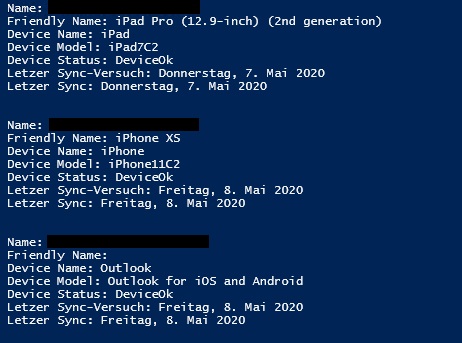


Schreibe einen Kommentar