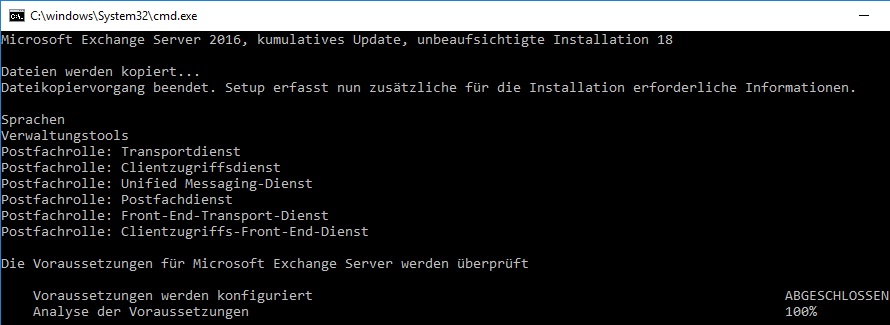
Gestern wurden die vierteljährlichen Exchange Updates – das Exchange Server 2016 CU18 sowie das CU7 für den Exchange Server 2019 – veröffentlicht.
Neben dem Security Patch „KB4577352“ (CVE-2020-16875 | Microsoft Exchange Server Remote Code Execution Vulnerability) bringen die beiden kumulativen Updates auch eine Active Directory Schemaerweiterung mit.
- Exchange Server 2016 CU18: https://support.microsoft.com/en-us/help/4571788/cumulative-update-18-for-exchange-server-2016
- Exchange Server 2019 CU7: https://support.microsoft.com/en-us/help/4571787/cumulative-update-7-for-exchange-server-2019
setup.exe /m:Upgrade /IAcceptExchangeServerLicenseTermsDa bei uns(eren Kunden) das Security Update (KB4577352) ausgelassen wurde, sind „meine“ ca. 60 Exchange 2016 Schäfchen bereits im Trockenen auf CU18. Bei diesen Updates sind mir insgesamt drei Fehler untergekommen bzw. ist das Update bei eben diesen drei Kunden im ersten Anlauf abgebrochen. In zwei der drei Fälle war es damit getan, den Server durch zu booten und im Anschluss das Setup erneut zu starten. Im zweiten Anlauf machte das Setup an der korrekten Stelle weiter und ließ sich erfolgreich installieren. Hier einmal die beiden Log-Auszüge:
[09.17.2020 17:00:52.0227] [1] [ERROR] Die Datei „C:\windows\Temp\ExchangeSetup\bin\EnterpriseServiceEndpointsConfig.xml“ konnte nicht gefunden werden.
<SystemDrive>:\ExchangeSetupLogs\ExchangeSetup.log
[09.17.2020 17:00:52.0228] [1] [WARNING] An unexpected error has occurred and a Watson dump is being generated: Die Datei „C:\windows\Temp\ExchangeSetup\bin\EnterpriseServiceEndpointsConfig.xml“ konnte nicht gefunden werden.
[09.17.2020 17:00:53.0177] [1] [ERROR] Die Datei „C:\windows\Temp\ExchangeSetup\bin\EnterpriseServiceEndpointsConfig.xml“ konnte nicht gefunden werden.
[09.17.2020 17:00:53.0177] [1] [ERROR] Die Datei „C:\windows\Temp\ExchangeSetup\bin\EnterpriseServiceEndpointsConfig.xml“ konnte nicht gefunden werden.
[09.17.2020 17:00:53.0190] [0] [ERROR] Ein Aufrufziel hat einen Ausnahmefehler verursacht.
[09.17.2020 17:00:53.0191] [0] [ERROR] Die Datei „C:\windows\Temp\ExchangeSetup\bin\EnterpriseServiceEndpointsConfig.xml“ konnte nicht gefunden werden.
[09.17.2020 17:00:53.0191] [0] [ERROR] Die Datei „C:\windows\Temp\ExchangeSetup\bin\EnterpriseServiceEndpointsConfig.xml“ konnte nicht gefunden werden.
[09.19.2020 12:29:26.0494] [1] [ERROR] The following error was generated when
<SystemDrive>:\ExchangeSetupLogs\ExchangeSetup.log
$error.Clear();
$tpath = "$env:SystemRoot\system32\inetsrv\microsoft.web.administration.dll";
add-type -Path $tpath;
$sm = new-object Microsoft.Web.Administration.ServerManager;
if ($sm.Sites["Exchange Back End"] -eq $null)
{
$backEndWebSitePath = [System.IO.Path]::Combine($RoleInstallPath, "ClientAccess");
$s = $sm.Sites.Add("Exchange Back End","http", ":81:", $backEndWebSitePath); $s.ServerAutoStart = $true; $sb =$s.Bindings; $b = $sb.Add(":444:","https");
$sm.CommitChanges();
}
was run: „System.Management.Automation.RuntimeException: Es ist nicht möglich, einen Index auf ein NULL-Array anzuwenden.
bei CallSite.Target(Closure , CallSite , Object , String )
bei System.Dynamic.UpdateDelegates.UpdateAndExecute2[T0,T1,TRet](CallSite site, T0 arg0, T1 arg1)
bei System.Management.Automation.Interpreter.DynamicInstruction`3.Run(InterpretedFrame frame)
bei System.Management.Automation.Interpreter.EnterTryCatchFinallyInstruction.Run(InterpretedFrame frame)“.
Man möge an dieser Stelle einmal beachten, wo Microsoft den $null-Vergleich ausführt. Hier scheint rechts das neue links zu sein. 😉
Im dritten Fall konnte das Setup während der Installation einzelner Postfachrollen verschiedene Exchange Dienste nicht starten. Das lag daran, dass die Dienste vom Setup nicht vom Start Typ „Deaktiviert“ auf „Automatisch“ konfiguriert wurden. Hier half folgender PowerShell-Einzeiler, sobald der Statusbalken bzw. die Prozentzahlen in Richtung / über 50% kamen:
Get-Service |
where { $_.DisplayName -match "Exchange|Microsoft-Filterverwaltungsdienst" `
-and $_.DisplayName -notmatch "POP3|IMAP4|Windows Server Backup" `
-and $_.StartType -eq "Disabled" } |
Set-Service -StartupType "Automatic"
Noch ein Update zu einem kuriosen WTF Fehler: https://support.microsoft.com/en-us/help/4588297/attachments-not-downloaded-or-previewed-from-owa
Attachments can’t be downloaded or previewed from Outlook Web App
Symptoms
You install or update to Microsoft Exchange Server 2019 Cumulative Update 7 or Microsoft Exchange Server 2016 Cumulative Update 18. After the installation, you access an additional mailbox by using the Open another mailbox in Outlook Web App (OWA). If you then try to preview an attachment from the additional mailbox, you receive this error message:
Something went wrong while the document preview was being created. Please try again later.If you try to download an attachment from that mailbox, an empty webpage is displayed. The URL for the attachment begins as follows:
https://outlook.office365.com/owa/…Cause
This issue is caused by a recent feature change that triggers an HTTP 302 redirect to a static Office 365 URL. This occurs if an additional mailbox is opened in OWA and an attachment is selected for download or preview.
Workaround
To work around this issue, use either of the following methods:
Use the Microsoft Outlook client to open or download attachments from additional mailboxes.
Access additional mailboxes by using the OWA light version. To use the OWA light version, add "?layout=light" to the URL of the additional mailbox.https://support.microsoft.com/en-us/help/4588297/attachments-not-downloaded-or-previewed-from-owa
For example: https://owa.contoso.com/owa/SharedMbx@contoso.com/?layout=light
Auf diesen kuriosen Bug und dessen Lösung bin ich im MCSEBoard.de durch einen Beitrag vom User „Bloodspiret“ gestoßen: https://www.mcseboard.de/topic/219072-lokaler-exchange-2016-anhänge-in-owa-werden-auf-o365-verlinkt-statt-auf-den-lokalen-exchange/
Viel Spaß mit den Exchange Updates bzw. beim Patchen. 🙂
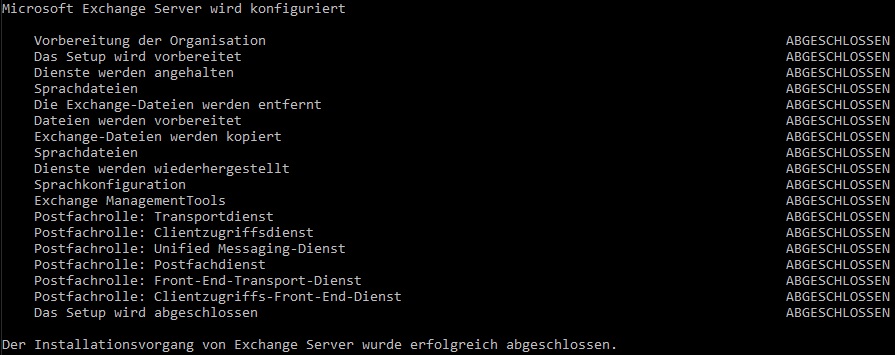


Schreibe einen Kommentar