
Zwangsumstellung auf Outlook new: In Tenants mit den Microsoft 365 Apps for Business, die bspw. in den Paketen M365 Business Premium oder M365 Business Standard enthalten sind, erscheint derzeit die Meldung „MessageID MC926895“ im Message center – Microsoft 365 admin center.
Wir nehmen einige Änderungen an der Migration vom klassischen Outlook zum neuen Outlook für Windows vor.
Ab dem 6. Januar 2025 und in den folgenden Monaten werden Benutzer mit Microsoft 365 Business Standard- und Premium-Lizenzen vom klassischen Outlook für Windows auf das neue Outlook für Windows umgestellt. Benutzer werden mit diesem Rollout nur einmal in das neue Outlook umgeschaltet, mit der Möglichkeit, dass sie in Zukunft erneut umgeschaltet werden. Benutzer behalten die Möglichkeit, zum klassischen Outlook zurückzukehren und es zu verwenden.
Unser Ziel mit dieser Änderung ist es, Benutzern die Möglichkeit zu geben, das neue Outlook auszuprobieren, wie es Millionen von Benutzern bereits getan haben.
We’re making some changes to the migration from classic Outlook to new Outlook for Windows.
Starting January 6, 2025, and over the following months users with Microsoft 365 for Business Standard and Premium licenses will be toggled from classic Outlook for Windows to new Outlook for Windows. Users will be toggled into new Outlook only once with this roll-out, with potential to be toggled again in the future. Users will maintain the ability to go back to and use classic Outlook.
Our goal with this change is to give users an opportunity to try new Outlook as millions of users already have. New Outlook gives users the most modern experience with Copilot features, theming, and a wave of valuable time-saving features like Pinning and Snoozing mails. Users are also welcome to give us feedback on new Outlook using Feedback in the Help ribbon, so we can tailor the best email and calendar experience.
Da das Outlook new keine „COM- und VSTO-Add-Ins“ unterstützt, dürfte es in vielen Umgebungen mit älterer Software zu Problemen mit eben diesen Add-Ins kommen. Ein promintes Beispiel wäre hier das DATEV DMS Outlook Add-In bzw. das gesamte DATEV Menü im Outlook (DATEV-Menü fehlt im „Neuen Outlook für Windows“ – DATEV Hilfe-Center).
Im weiteren Text der Nachricht gibt Microsoft an, dass die Zwangsumstellung auf das neue Outlook durch das Setzen eines Wertes in der Registry (HKEY_CURRENT_USER\Software\Policies\Microsoft\office\16.0\outlook\preferences „NewOutlookMigrationUserSetting“ DWord:00000000) verhindert wird. An dieser Stelle bin ich skeptisch, da man laut Microsoft den Wert in den Policies Zweig der Registry im HKCU schreiben soll. Problem: Die M365 Apps for Business unterstützen keine Gruppenrichtlinien (Download Administrative Template files (ADMX/ADML) for Microsoft Office from Official Microsoft Download Center) und wenden daher nur sehr wenige Einstellungen im Policies Zweig an.
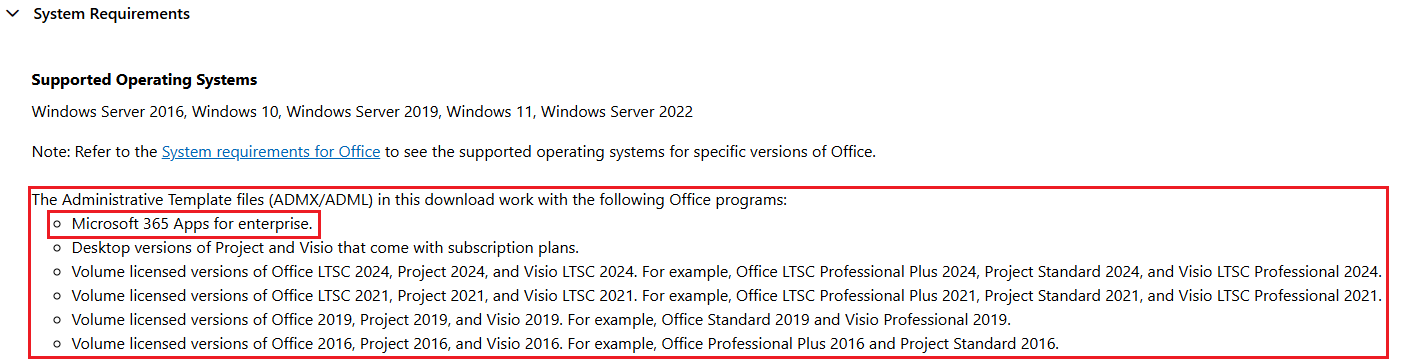
Um die Zwangsumstellung auf Outlook new zu verhindern, sollten nach dem Motto „Viel hilft viel“ folgende Werte in die Registry geschrieben werden.
# Beispielsweise per Anmeldescript:
reg add "HKCU\Software\Microsoft\Office\16.0\outlook\Preferences" /v "NewOutlookMigrationUserSetting" /t REG_DWORD /d 0 /f
reg add "HKCU\Software\Microsoft\Office\16.0\Outlook\Preferences" /v "UseNewOutlook" /t REG_DWORD /d 0 /f
reg add "HKCU\Software\Microsoft\Office\16.0\Outlook\Options\General" /v "DoNewOutlookAutoMigration" /t REG_DWORD /d 0 /f
reg add "HKCU\Software\Microsoft\Office\16.0\Outlook\Options\General" /v "HideNewOutlookToggle" /t REG_DWORD /d 1 /fUpdate vom 03.01.2025: Der XML Inhalt konnte gar nicht korrekt in eine Gruppenrichtlinie eingefügt werden. An dieser Stelle einen herzlichen Dank an David, der mich dazu kontaktiert hat und direkt auch noch das korrigierte XML geliefert hat!
# Als XML zum Einfügen in ein GPO per GPP Registry:
<Collection clsid="{53B533F5-224C-47e3-B01B-CA3B3F3FF4BF}" name="NewOutlookMigrationUserSetting">
<Registry clsid="{9CD4B2F4-923D-47f5-A062-E897DD1DAD50}" name="NewOutlookMigrationUserSetting" status="NewOutlookMigrationUserSetting" image="12" bypassErrors="1" changed="2025-01-03 11:00:46" uid="{9028AA11-EBE1-499D-B9DC-60CC0606E9AB}">
<Properties action="U" displayDecimal="0" default="0" hive="HKEY_CURRENT_USER" key="Software\Policies\Microsoft\Office\16.0\outlook\Preferences" name="NewOutlookMigrationUserSetting" type="REG_DWORD" value="00000000"/>
</Registry>
<Registry clsid="{9CD4B2F4-923D-47f5-A062-E897DD1DAD50}" name="UseNewOutlook" status="UseNewOutlook" image="12" changed="2025-01-03 11:01:12" uid="{68BC10F6-4DC2-4314-840F-5406DC98C97E}">
<Properties action="U" displayDecimal="0" default="0" hive="HKEY_CURRENT_USER" key="Software\Policies\Microsoft\Office\16.0\Outlook\Preferences" name="UseNewOutlook" type="REG_DWORD" value="00000000"/>
</Registry>
<Registry clsid="{9CD4B2F4-923D-47f5-A062-E897DD1DAD50}" name="DoNewOutlookAutoMigration" status="DoNewOutlookAutoMigration" image="12" changed="2025-01-03 11:01:31" uid="{108180A4-E423-4BEE-9AFD-311BF767D98C}">
<Properties action="U" displayDecimal="0" default="0" hive="HKEY_CURRENT_USER" key="Software\Policies\Microsoft\Office\16.0\Outlook\Options\General" name="DoNewOutlookAutoMigration" type="REG_DWORD" value="00000000"/>
</Registry>
<Registry clsid="{9CD4B2F4-923D-47f5-A062-E897DD1DAD50}" name="HideNewOutlookToggle" status="HideNewOutlookToggle" image="12" changed="2025-01-03 11:01:50" uid="{23C53E49-0B63-4708-8883-A881A09248E8}">
<Properties action="U" displayDecimal="0" default="0" hive="HKEY_CURRENT_USER" key="Software\Policies\Microsoft\Office\16.0\Outlook\Options\General" name="HideNewOutlookToggle" type="REG_DWORD" value="00000001"/>
</Registry>
<Registry clsid="{9CD4B2F4-923D-47f5-A062-E897DD1DAD50}" name="NewOutlookMigrationUserSetting" status="NewOutlookMigrationUserSetting" image="12" changed="2025-01-03 11:02:08" uid="{0D71FBA9-13E6-4392-B9D8-01480A3E2629}">
<Properties action="U" displayDecimal="0" default="0" hive="HKEY_CURRENT_USER" key="Software\Microsoft\Office\16.0\outlook\Preferences" name="NewOutlookMigrationUserSetting" type="REG_DWORD" value="00000000"/>
</Registry>
<Registry clsid="{9CD4B2F4-923D-47f5-A062-E897DD1DAD50}" name="UseNewOutlook" status="UseNewOutlook" image="12" changed="2025-01-03 11:02:24" uid="{35D85B34-F429-4FA3-A611-CDDEC7AA9D17}">
<Properties action="U" displayDecimal="0" default="0" hive="HKEY_CURRENT_USER" key="Software\Microsoft\Office\16.0\Outlook\Preferences" name="UseNewOutlook" type="REG_DWORD" value="00000000"/>
</Registry>
<Registry clsid="{9CD4B2F4-923D-47f5-A062-E897DD1DAD50}" name="DoNewOutlookAutoMigration" status="DoNewOutlookAutoMigration" image="12" changed="2025-01-03 11:02:41" uid="{148505B7-378B-47CA-A3C6-C4DF586ACE0F}">
<Properties action="U" displayDecimal="0" default="0" hive="HKEY_CURRENT_USER" key="Software\Microsoft\Office\16.0\Outlook\Options\General" name="DoNewOutlookAutoMigration" type="REG_DWORD" value="00000000"/>
</Registry>
<Registry clsid="{9CD4B2F4-923D-47f5-A062-E897DD1DAD50}" name="HideNewOutlookToggle" status="HideNewOutlookToggle" image="12" changed="2025-01-03 11:02:55" uid="{9151BFE5-8168-4DDF-981D-494B999814E5}">
<Properties action="U" displayDecimal="0" default="0" hive="HKEY_CURRENT_USER" key="Software\Microsoft\Office\16.0\Outlook\Options\General" name="HideNewOutlookToggle" type="REG_DWORD" value="00000001"/>
</Registry>
</Collection>

Schreibe einen Kommentar