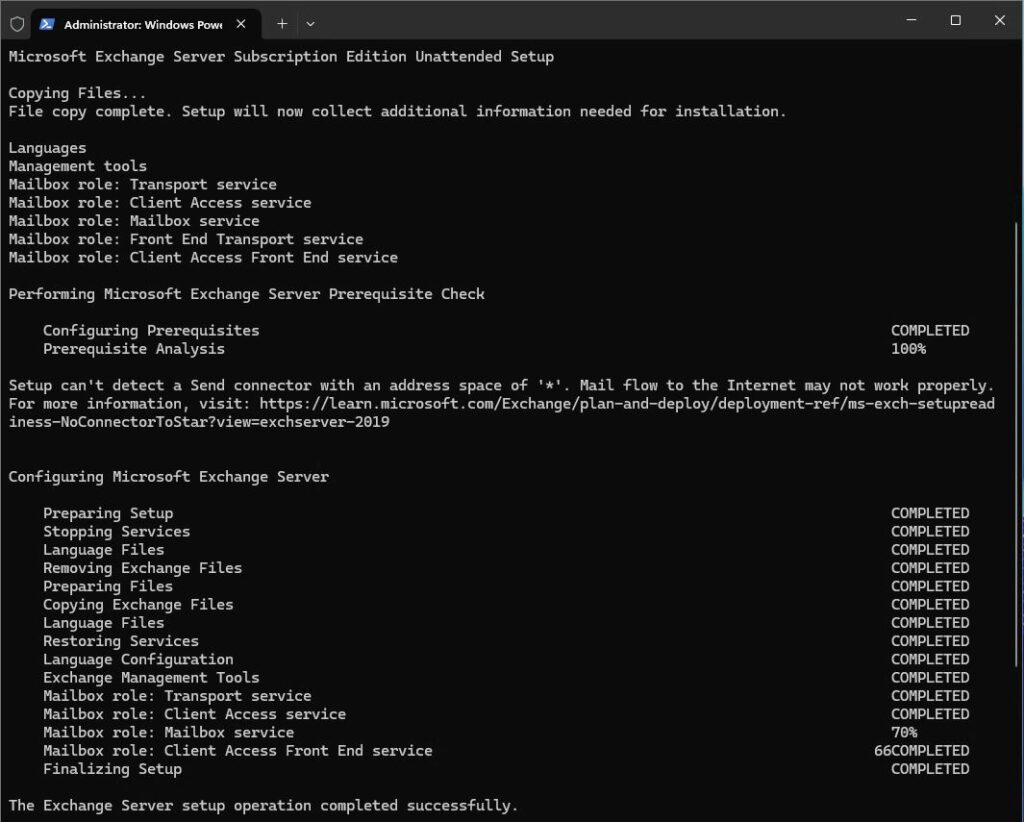
Gestern, am 01.07.2025, hat Microsoft den neuen Exchange Server SE (Subscription Edition) released. Vorhandene Exchange Server 2019 auf CU15 / CU14 lassen sich recht simpel und schnell per In-Place Upgrade auf den neuen Exchange SE anheben.
Exchange Server 2016 im Einsatz? Null Problemo -> Migration von Exchange 2016 zu Exchange SE (Subscription Edition) – Jans Cloud
Was wurde bereits geändert?
- Die Lizenzvereinbarung wurde aktualisiert
- Der Name wurde von Microsoft Exchange Server 2019 in Microsoft Exchange Server SE (Subscription Edition) geändert
- Die Build- und Versionsnummern wurden aktualisiert (15.02.2562.017)
- Updates, die seit Exchange 2019 CU15 veröffentlicht wurden, sind in Exchange SE RTM integriert
Was ist in der RTM Build (noch )nicht passiert?
- Es wurden keine Funktionen entfernt oder hinzugefügt
- Das Active Directory-Schema wurde nicht geändert
- Die Installationsvoraussetzungen wurden nicht geändert
- Es sind keine neuen Lizenzschlüssel erforderlich
Aufgrund des kurzen Zeitfensters von jetzt bis Oktober – der Extended Support Deadline von Exchange Server 2019 / 2016 – bietet es sich an, vorhandene Exchange Server 2019 CU15 / CU14 Installation per In-Place Upgrade unbeaufsichtigt auf Exchange SE anzuheben. Hier ein kleines PowerShell Script zum Download der ISO samt anschließender Installation:
$ExSetupPath = Join-Path -Path $env:ExchangeInstallPath `
-ChildPath "bin\ExSetup.exe"
$ExVersion = Get-Command $ExSetupPath |
Select-Object -ExpandProperty Version
if($ExVersion -gt "15.2.1258.39"){
Write-Host "Found Exchange Server 2019 CU14 or higher version"
if(-not(Test-Path -Path "C:\_install\ExchSERTM" -PathType Leaf)){
New-Item -Path "C:\_install\ExchSERTM" `
-ItemType Directory `
-Confirm:$false `
-Force
}
Write-Host "Downloading Exchange Server SE RTM ISO from Microsoft"
Start-BitsTransfer -Source $ExchSEUri `
-Destination "C:\_install\ExchSERTM\ExchangeServerSE-x64.iso"
Unblock-File -Path "C:\_install\ExchSERTM\ExchangeServerSE-x64.iso"
Write-Host "Mounting ISO"
$mdi = Mount-DiskImage -ImagePath "C:\_install\ExchSERTM\ExchangeServerSE-x64.iso" `
-StorageType ISO `
-Access ReadOnly `
-PassThru
$DVD = $mdi |
Get-Volume
$EXSetup = -join(
$DVD.DriveLetter,
":\Setup.exe"
)
$ExUpgrade = "/Mode:Upgrade /IAcceptExchangeServerLicenseTerms_DiagnosticDataOFF"
Write-Host "Starting Exchange Server SE setup with parameters `"$ExUpgrade`""
$procSetup = Start-Process -FilePath $EXSetup `
-ArgumentList $ExUpgrade `
-NoNewWindow `
-PassThru `
-Wait
if($procSetup.ExitCode -eq 0){
Write-Host "Dismounting ISO image"
Dismount-DiskImage -InputObject $mdi |
Out-Null
} else{
Write-Host "Something went wrong. :( Please check logs: `"C:\ExchangeSetupLogs`"" `
-ForegroundColor Red
pause
}
} else{
if($ExVersion.ToString().StartsWith("15.2")){
Write-Host "You need to update your Exchange Server to Exchange Server 2019 CU14 or later!" `
-ForegroundColor Red
} elseif($ExVersion.ToString().StartsWith("15.1")){
Write-Host "You need to do a legacy migration from Exchange Server 2016 CU23 to Exchange Server SE" `
-ForegroundColor Red
Write-Host "`t-> See: https://jans.cloud/2025/07/migration-von-exchange-2016-zu-exchange-se-subscription-edition/"
} elseif($ExVersion.ToString().StartsWith("15.0")){
Write-Host "You need to do a legacy migration from Exchange Server 2013 to Exchange Server 2019." `
-ForegroundColor Red
Write-Host "After that you can rerun this script on the new Exchange Server 2019 to do the in-place upgrade to SE." `
-ForegroundColor Red
} else{
Write-Host "No. No, no! Nope!" `
-ForegroundColor Red
}
pause
}

Schreibe einen Kommentar