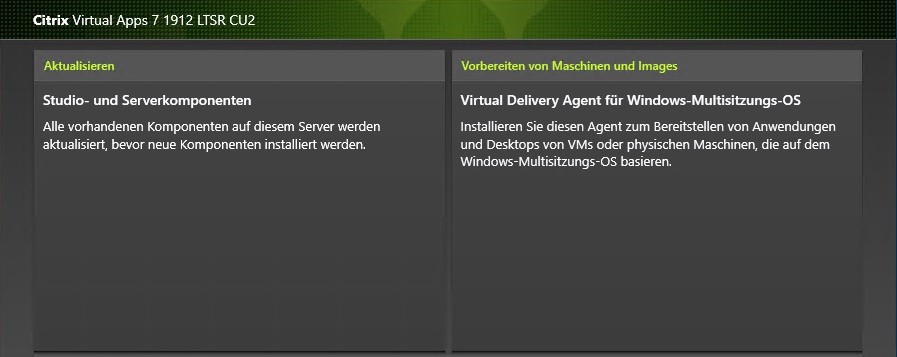
(Ganz kurz notiert): Gestern, am 19.11.2020, hat Citrix das Citrix Virtual Apps and Desktops 1912 LTSR CU2 veröffentlicht.
Welche „Fixed Issues“ sind für mich interessant / relevant?
- Citrix Studio:
- When you start a dedicated desktop session, a logon failure might occur and the logoff process might get stuck. Citrix Studio shows the session as connected, but you cannot log off until you manually restart the machine. [CVADHELP-10932]
- Delivery Controller:
- After a VDA reports a full load due to high memory usage, the load index value might remain at 10,000 even if the memory usage drops to a low level. [CVADHELP-14563]
- This fix provides Microsoft System Center Virtual Machine Manager (SCVMM) 2019 support for Machine Creation Services (MCS). [CVADHELP-15779]
- Profile Management:
- With search index roaming for Outlook enabled for a VDA for multi-session OS using Profile Management, logons might be slow and attempts to launch published applications might fail. [CVADHELP-14610]
- VDA (for multi-session OS):
- When attempting to highlight text in a user session, you might experience performance issues. The issue occurs when you do that in Microsoft Outlook Version 2016 running in a published desktop. [CVADHELP-12886]
- Zur Aktivierung (64 Bit):
reg add HKEY_LOCAL_MACHINE\SOFTWARE\Citrix\Graphics /V CursorShapeChangeMinInterval /T REG_DWORD /D 50
- Zur Aktivierung (64 Bit):
- In a multi-monitor environment, applications might not display consistently on the same monitor. The issue occurs when you move to a new workstation. [CVADHELP-13657]
- This fix provides a timer to send a small datagram over a UDP connection to keep the connection alive between the host and the client. [CVADHELP-15122]
- Zur Aktivierung (64 Bit):
reg add HKEY_LOCAL_MACHINE\SOFTWARE\WOW6432Node\Citrix\Audio /V KeepAliveTimer /T REG_DWORD /D 15
- Zur Aktivierung (64 Bit):
- When you attempt to switch to a window using the taskbar preview, opening that window might take a long time. [CVADHELP-15422]
- When attempting to highlight text in a user session, you might experience performance issues. The issue occurs when you do that in Microsoft Outlook Version 2016 running in a published desktop. [CVADHELP-12886]
Die Kommandozeile(n) zum Update (meiner Testumgebung, wo Storefront, Controller, Studio und Director auf ein und derselben VM laufen):
# Storefront
C:\install\CVAD1912\x64\Storefront\CitrixStoreFront-x64.exe -silent
# All-In-One Testumgebung
"C:\install\CVAD1912LTSR\x64\XenDesktop Setup\XenDesktopServerSetup.exe" /xenapp /noreboot /noresume /passive /components CONTROLLER,DESKTOPSTUDIO,DESKTOPDIRECTOR /configure_firewall /disableexperiencemetrics /logpath C:\install\PASPCoreUpdate\CVADLog
# VDA
"C:\install\CVAD1912\x64\XenDesktop Setup\XenDesktopVDASetup.exe" /quiet /enable_remote_assistance /disableexperiencemetrics /virtualmachine /optimize /enable_real_time_transport /enable_framehawk_port /enable_hdx_ports /enable_hdx_udp_ports /includeadditional "Citrix Supportability Tools","Citrix User Profile Manager","Citrix User Profile Manager WMI Plugin" /exclude "Citrix Telemetry Service" /components vda
reg add HKEY_LOCAL_MACHINE\SOFTWARE\Citrix\Graphics /V CursorShapeChangeMinInterval /T REG_DWORD /D 50
reg add HKEY_LOCAL_MACHINE\SOFTWARE\WOW6432Node\Citrix\Audio /V KeepAliveTimer /T REG_DWORD /D 15
An dieser Stelle noch der Hinweis für ein – in meinen Augen – extrem nützliches Tool von Citrix: Der VDA Commandline Helper – Damit lässt sich das „Schalter-Wirr-Warr“ der unbeaufsichtigten VDA Installation relativ simpel an die eigenen Bedürfnisse anpassen. 🙂
Betreutes Klicken zum kumulativen Update 2 für die Version 1912 LTSR von Citrix Virtual Apps and Desktops:

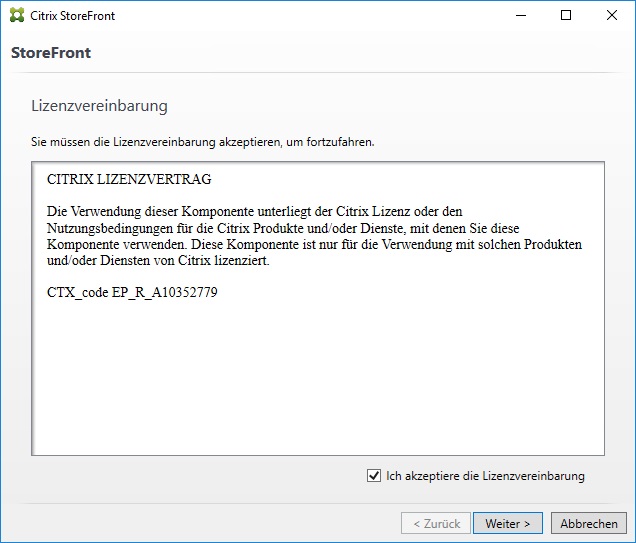
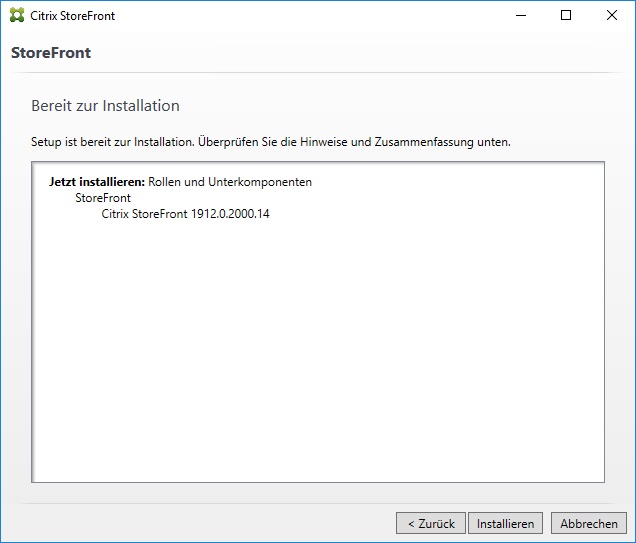
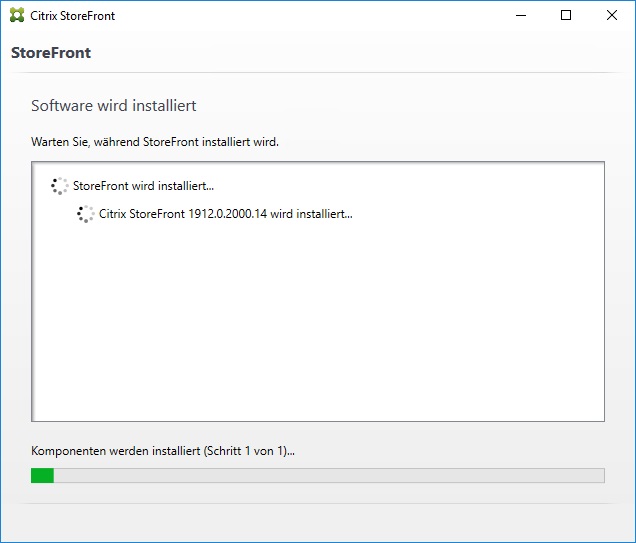
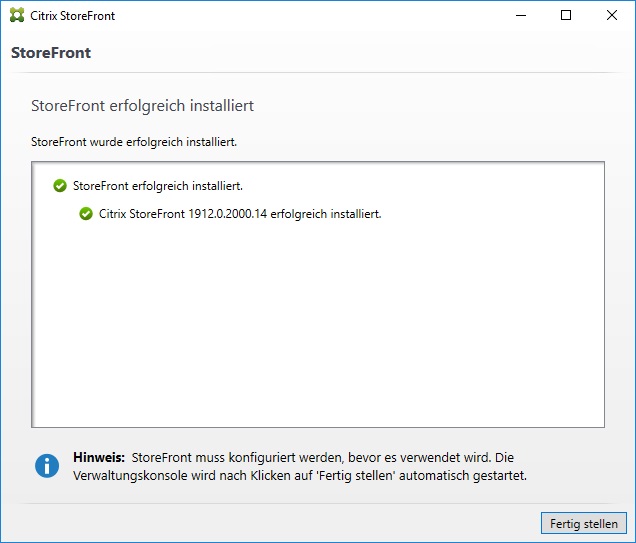
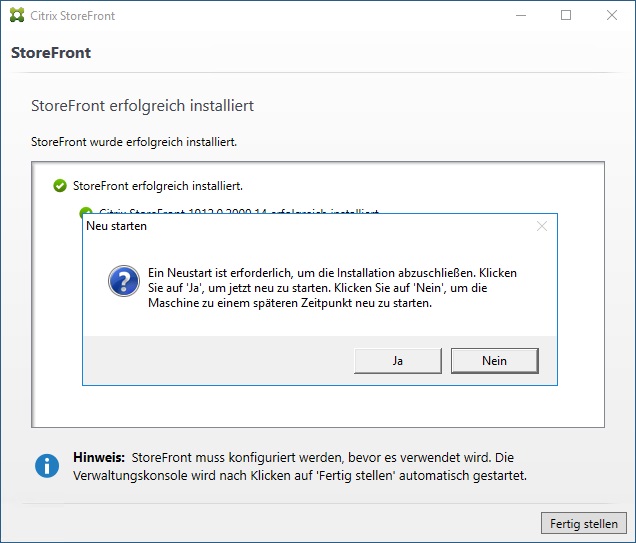
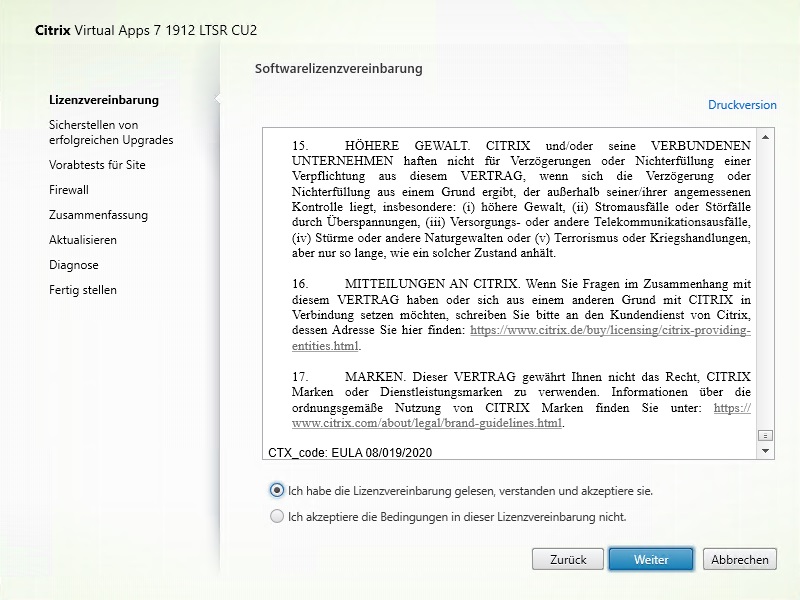
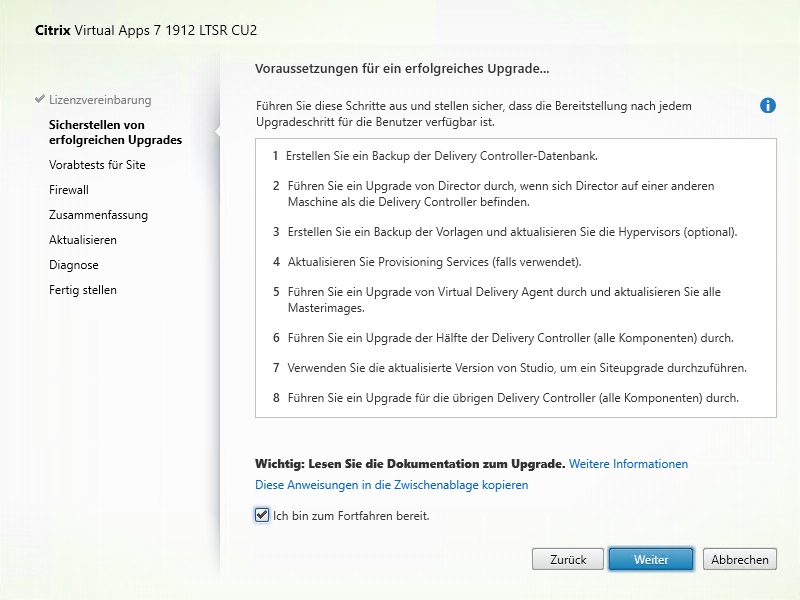
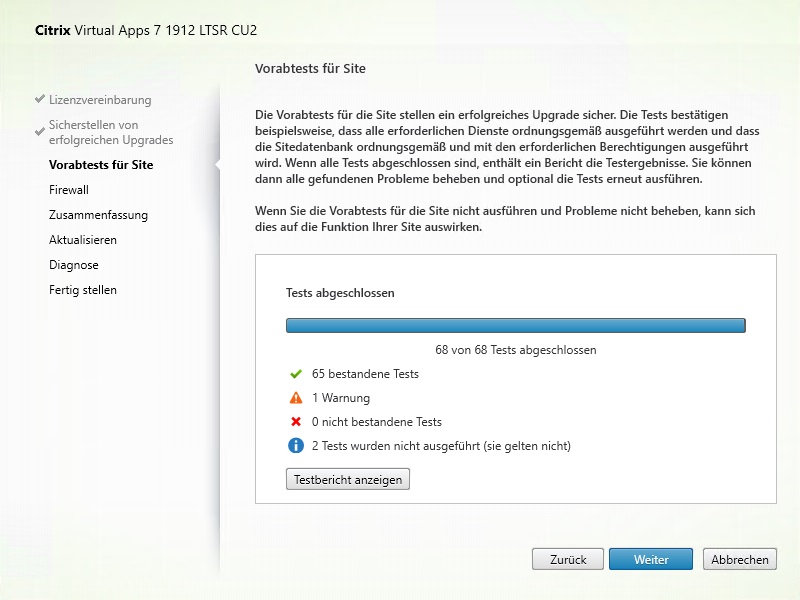
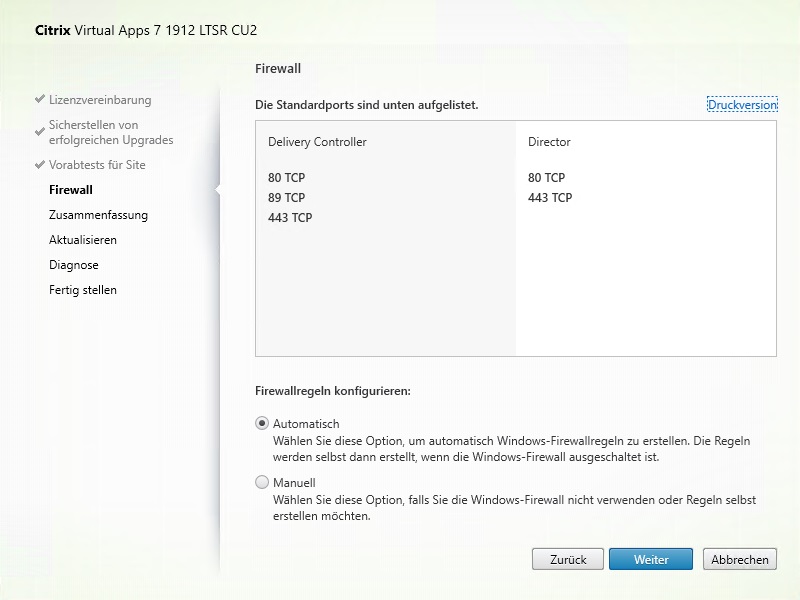
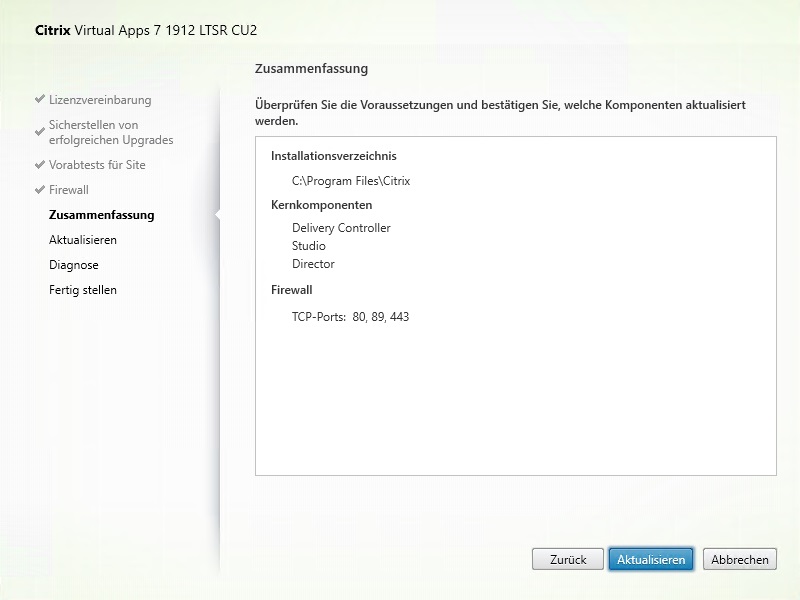
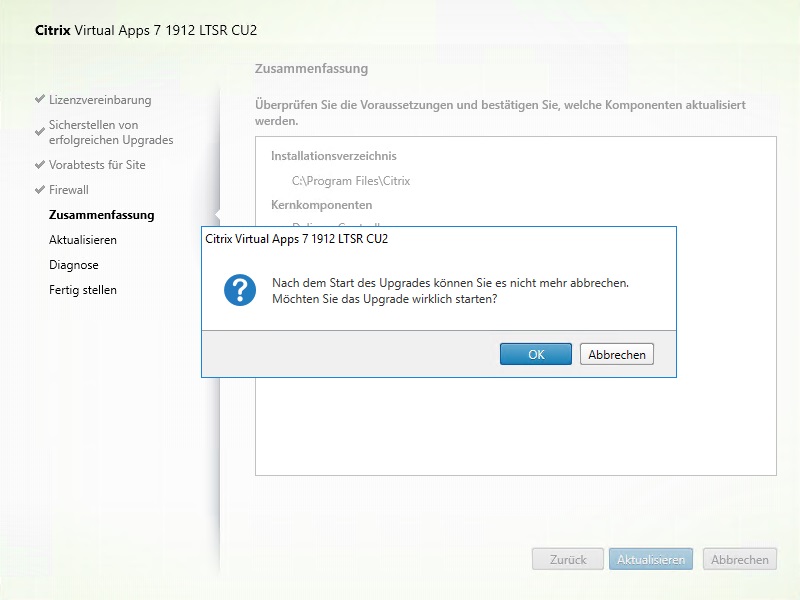
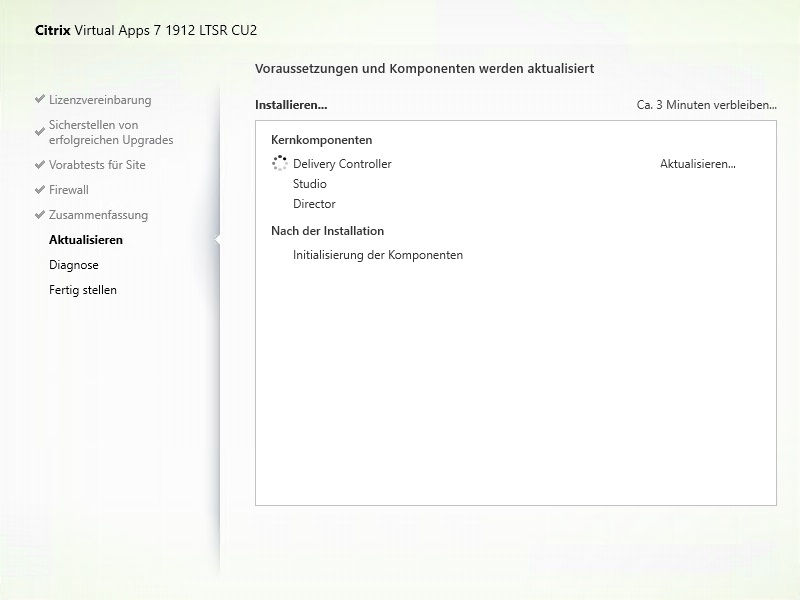
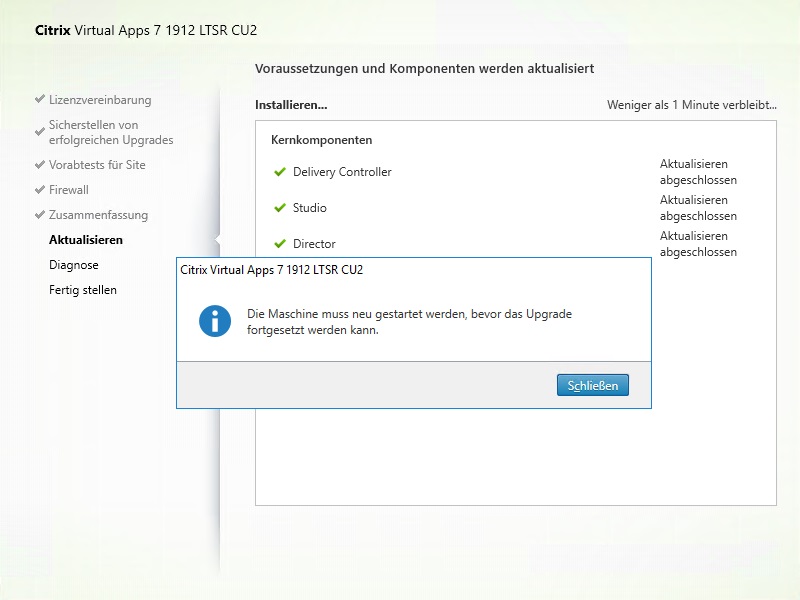
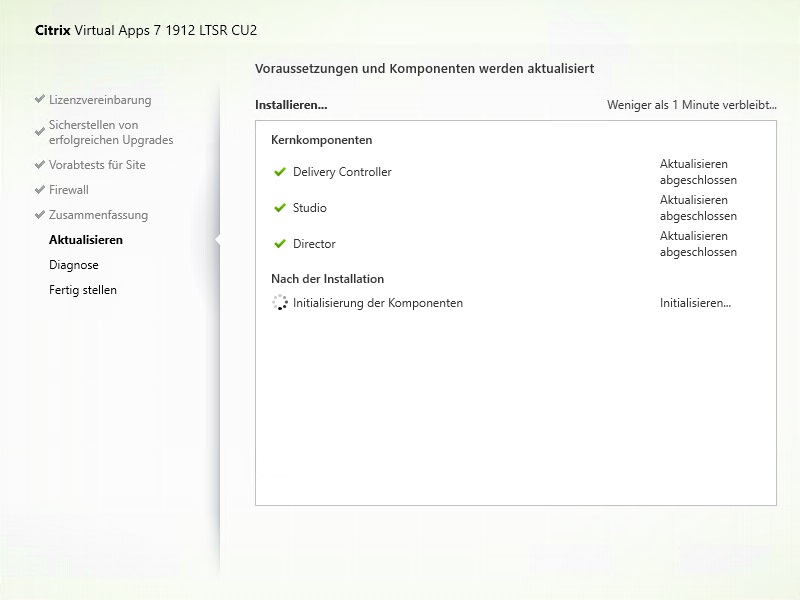
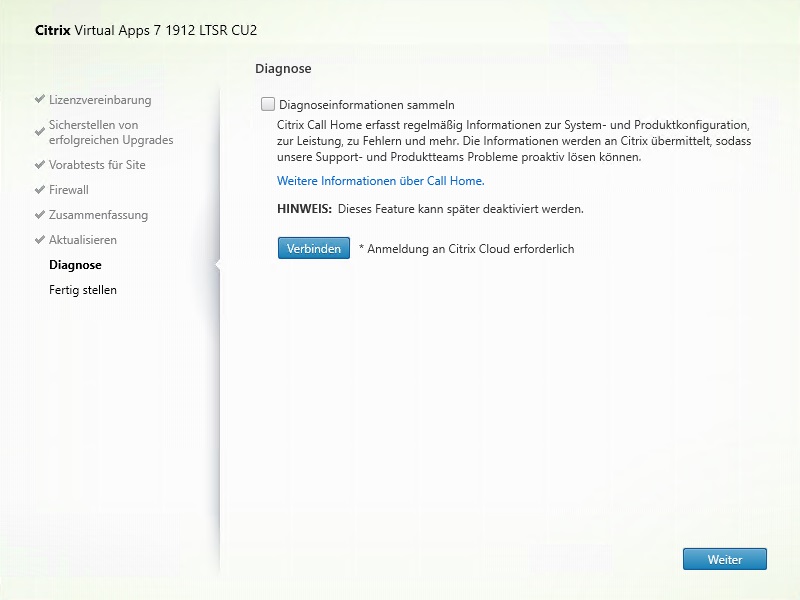
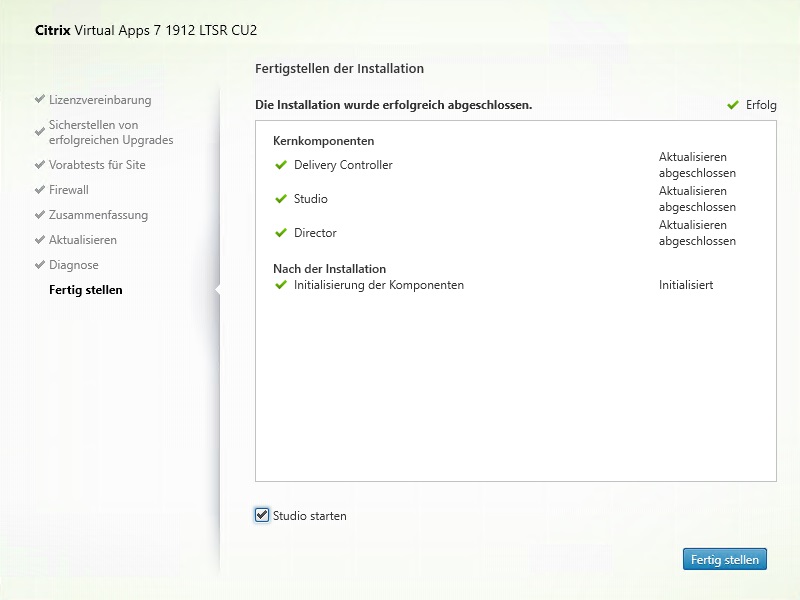
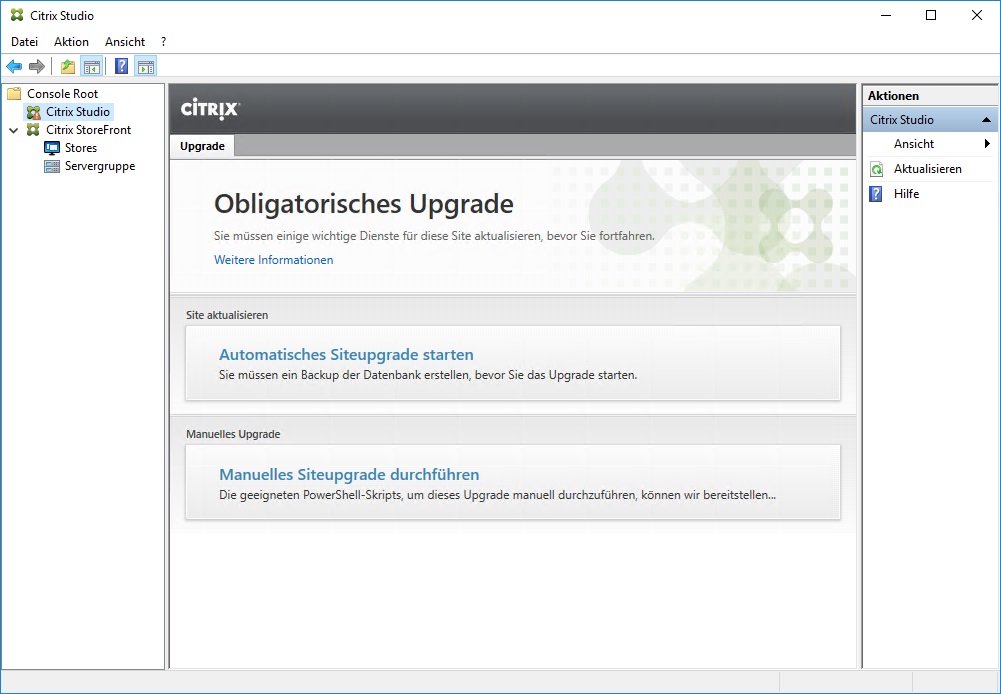
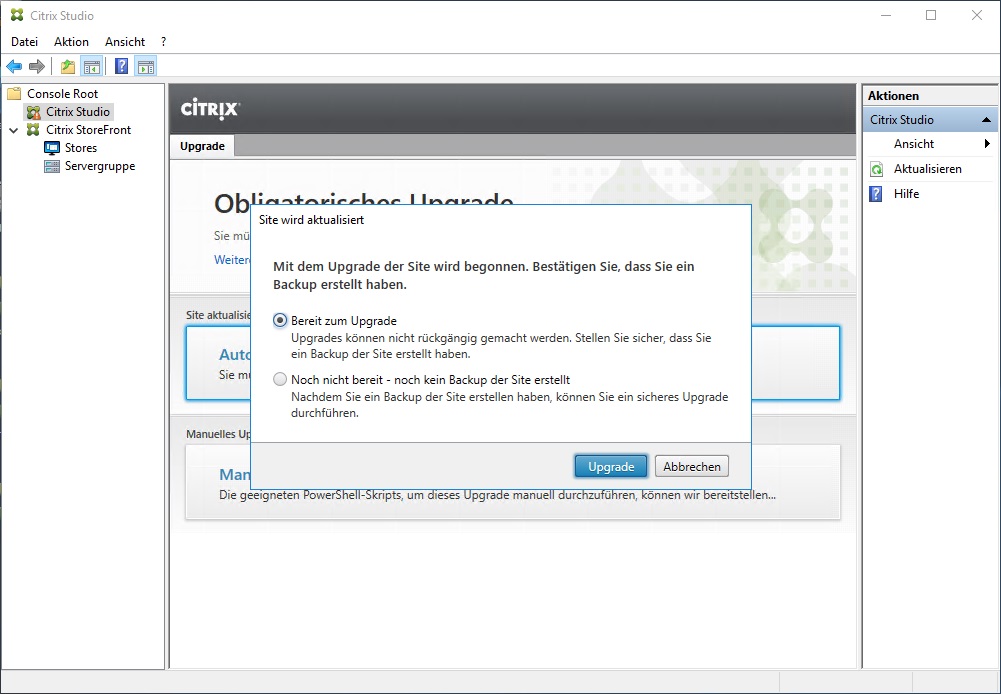
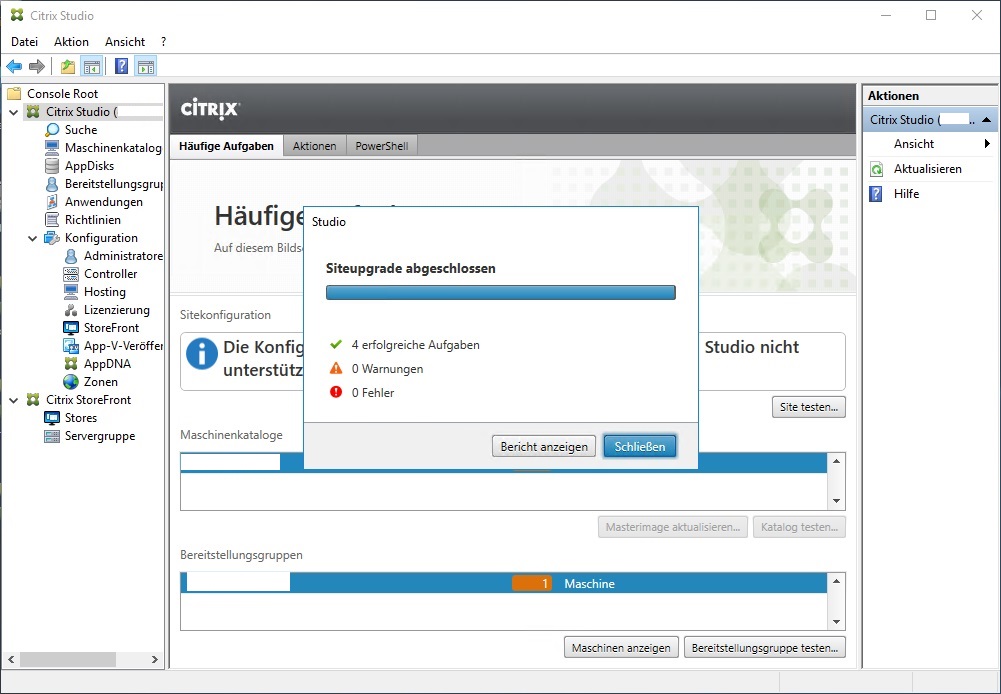
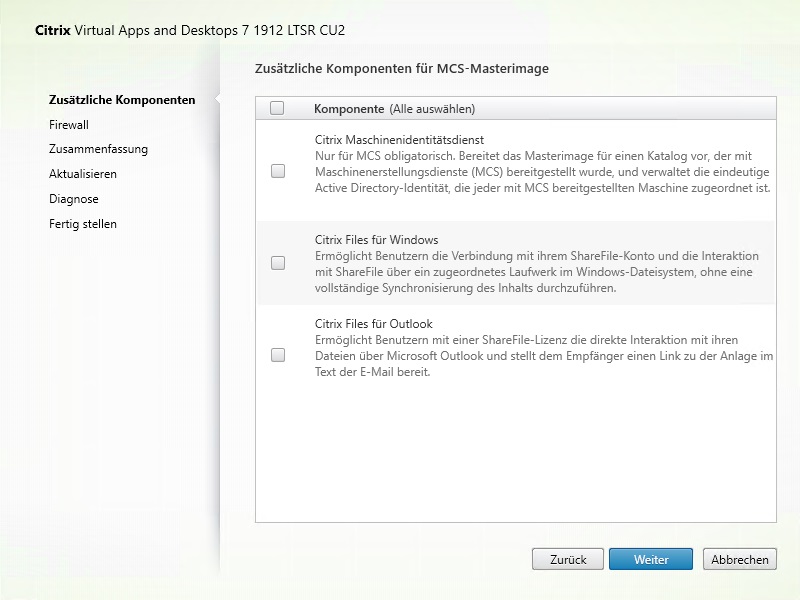
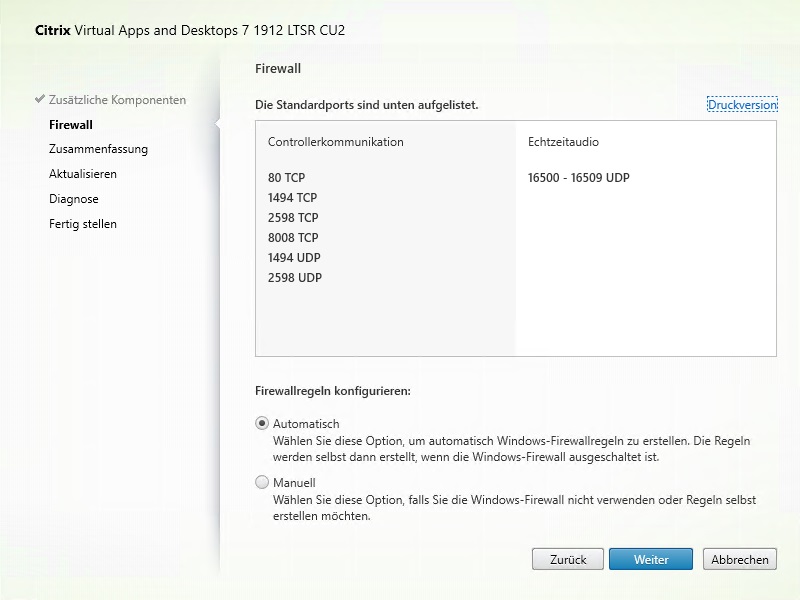
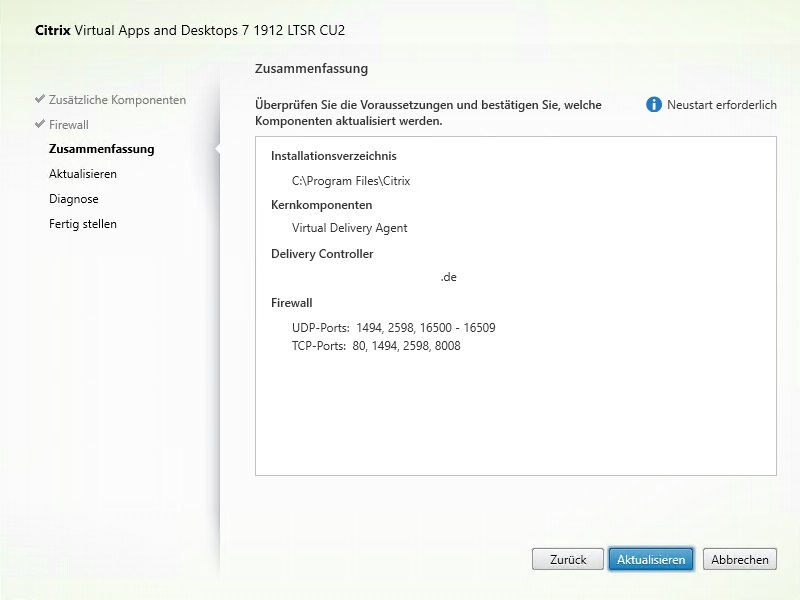
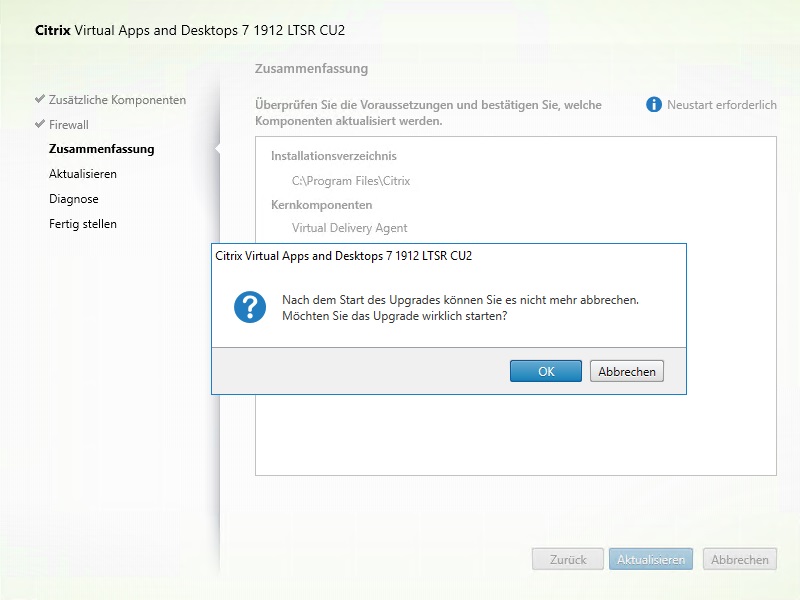
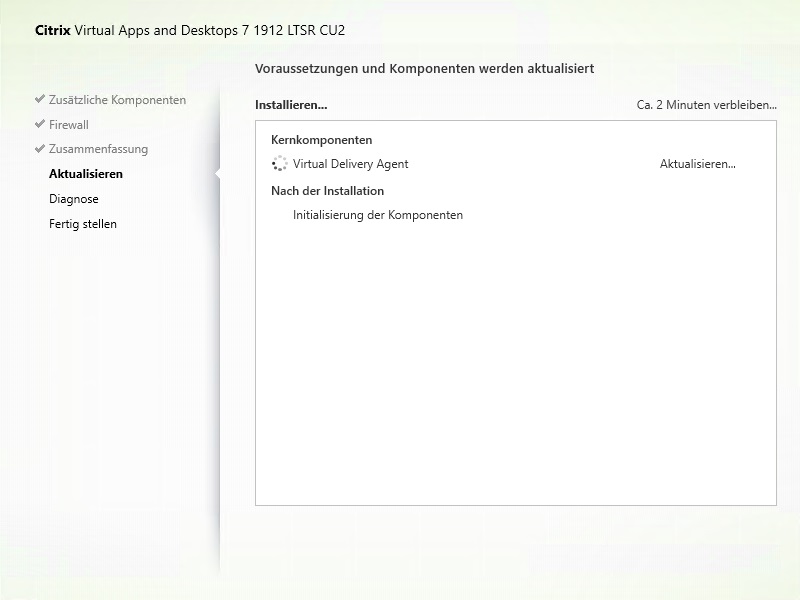
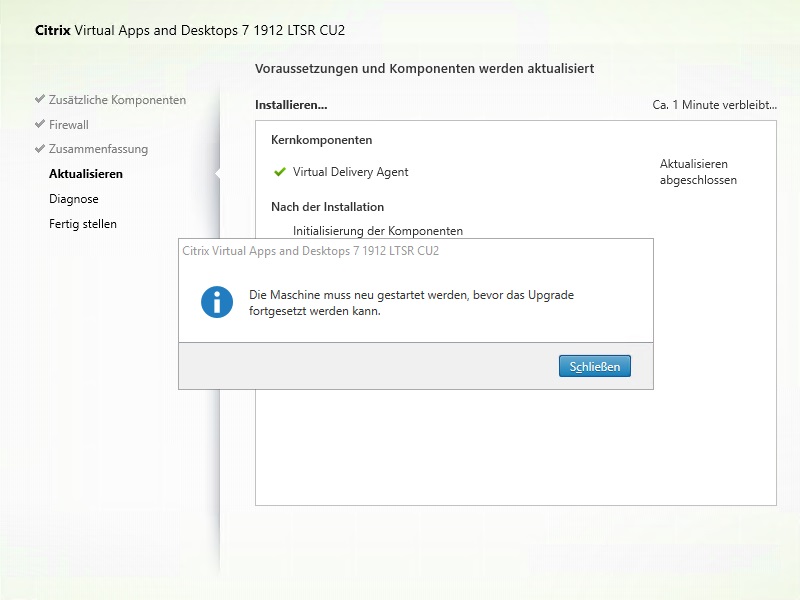
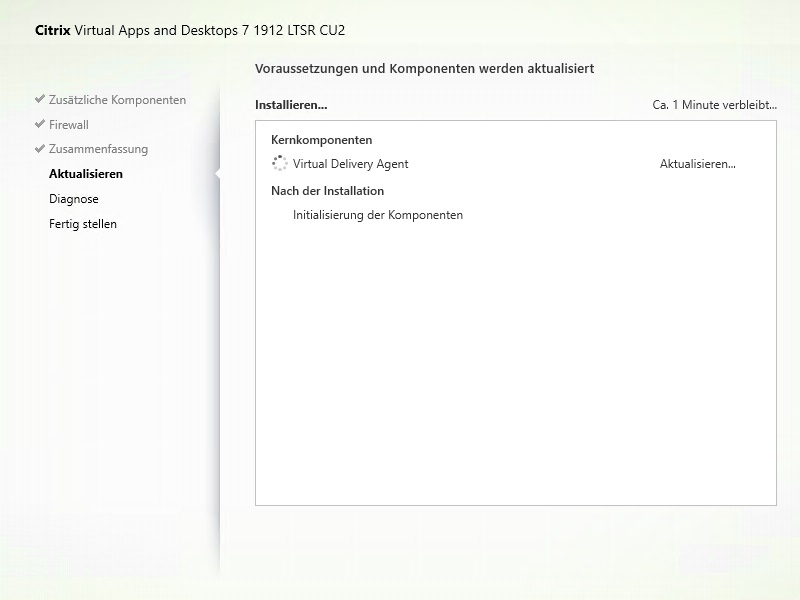
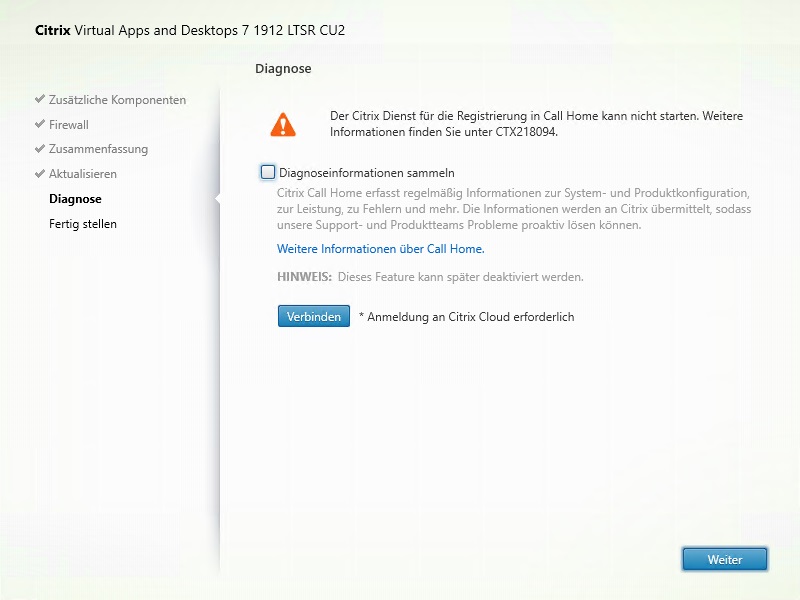
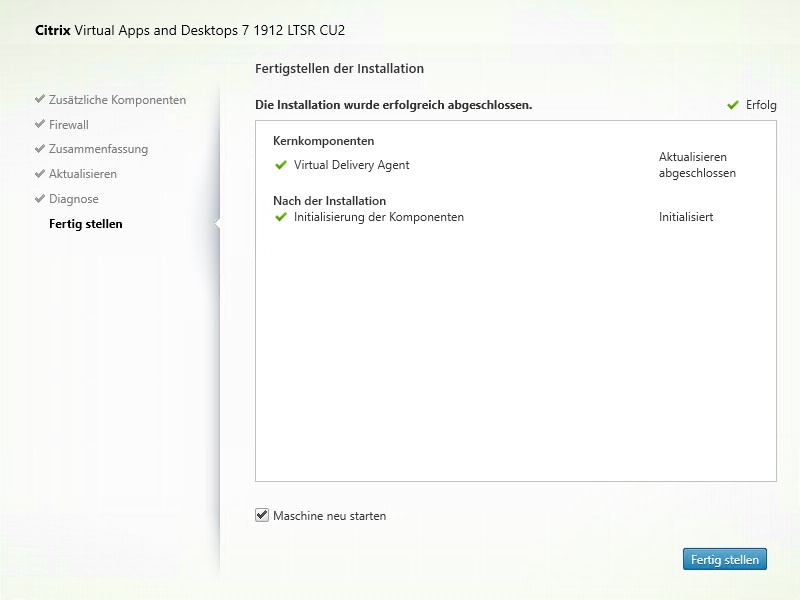

Schreibe einen Kommentar